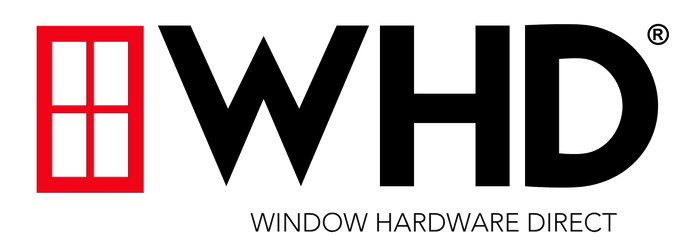Window Repair for Beginners: Fix Glass, Hardware, and Drafts!
When Windows Won’t Work Like They Used To
Cracked glass, drafty corners, squeaky hinges — window problems always seem to show up when you least expect them. The good news? You don’t need to be a professional to handle the basics. From fixing broken panes to replacing window hardware like locks, cranks, or sash balances, this “Window Repair for Beginners” guide will help you keep your windows in perfect working order.
Step 1: Spot the Problem Before You Grab the Toolbox
Before diving in, figure out what kind of repair you’re dealing with:
-
Broken or cracked glass – Obvious and urgent.
-
Drafts and leaks – Usually a caulking or weatherstripping issue.
-
Sticky or hard-to-open windows – Could be hardware or frame alignment.
-
Loose or broken locks, cranks, or latches – Time for a hardware replacement.
-
Rotted frames or sills – Common in older wood windows.
👉 Pro tip: Operate each window slowly and listen — grinding, squeaking, or sticking are tell-tale signs of hardware wear.
Step 2: Gather the Basics
You won’t need a full workshop to get started. Here’s what most window repairs require:
-
Utility knife & putty knife
-
Screwdriver (Phillips & flathead)
-
Caulk gun & silicone sealant
-
Replacement glass (for broken panes)
-
New hardware (locks, cranks, hinges, sash balances, tilt latches)
-
Weatherstripping
-
Safety gloves & goggles
Bonus: Keep a small parts tray handy — those tiny screws have a way of disappearing.
Step 3: DIY Repairs That Anyone Can Handle
🧤 Fixing Broken Glass
-
Remove the old glass and any metal glazing points.
-
Measure twice and order a replacement pane.
-
Insert the new glass, apply glazing compound, and smooth with a putty knife.
-
Let it cure completely before painting or reinstalling the sash.

🔧 Replacing Window Hardware
Old or broken hardware is one of the most common and easiest fixes you can do.
For sliding or double-hung windows:
-
Remove the sash and check for damaged locks or tilt latches.
-
Unscrew the old part and align the replacement hardware.
-
Tighten with a screwdriver and test the mechanism before reinstalling.

For casement windows:
-
Open the window and locate the crank mechanism.
-
Unscrew and remove the old operator.
-
Attach the new crank arm and secure it with matching screws.
-
Lubricate moving parts for smoother operation.

For awning or hopper windows:
-
Check hinge arms and brackets.
-
Replace any bent or rusted pieces.
-
Realign and test the motion to ensure even pressure when closing.
💡 Tip: Always bring your old hardware to the store or check model numbers online to ensure an exact match.

🌬️ Fixing Drafts and Leaks
-
Scrape off cracked or old caulk around frames.
-
Re-apply a clean bead of silicone sealant.
-
Replace worn weatherstripping along moving sashes.
-
For aluminum or vinyl frames, use foam tape or rubber seals for best results.

🪚 Repairing Rotten Frames
-
Remove loose wood and clean the area.
-
Apply wood hardener or epoxy filler.
-
Sand, prime, and repaint to seal against future moisture.

Step 4: Keep Your Windows Happy
Preventive care is cheaper than repairs! Add these to your seasonal checklist:
-
Lubricate hardware every six months.
-
Re-caulk frames once a year to block drafts.
-
Tighten loose screws or latches before they fail.
-
Clean tracks and sashes so debris doesn’t jam mechanisms.
-
Inspect weatherstripping for cracks or peeling.
Step 5: When to Call a Pro
If your window frame is severely warped, the glass is tempered, or you’re dealing with specialty hardware, call a local professional in your area. They can match parts and ensure long-term performance.
Remember — DIY is great for small jobs, but safety and structural integrity always come first.
Conclusion: You’re Officially a Window Whisperer
Congrats! You’ve learned how to tackle everything from cracked glass to stubborn locks and noisy hinges. With the right tools and a little patience, you can keep your windows secure, energy-efficient, and smooth as new — no dummy about it! For more information or assistance ordering replacement hardware, Contact the WHD Team! We’ll be happy to help.